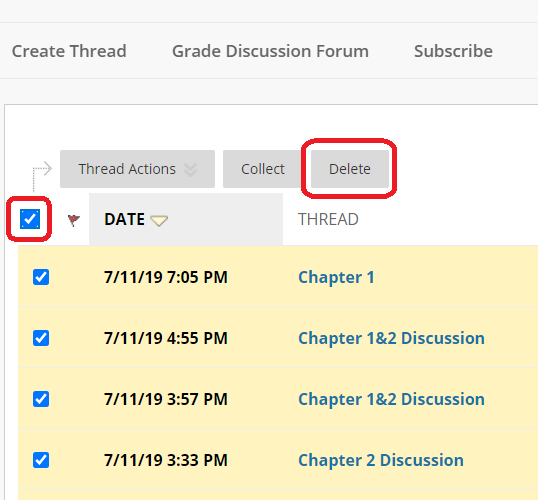Blackboard (Faculty) - Discussion Boards: Delete Threads from a Forum
This document describes how instructors can delete threads from a discussion forum.
- Click on the discussion forum title to open the forum.
- Find the thread(s) you want to delete and check the box to the left of the post date to select. To select all threads in the forum, check the top box to the left of the Date heading.
- Then click the Delete button at the top of the discussion forum to delete the thread(s) you have selected.
NOTE: This is a permanent delete. You will not be able to retrieve these threads once they are deleted. Consider collecting and printing out the threads before deleting them.