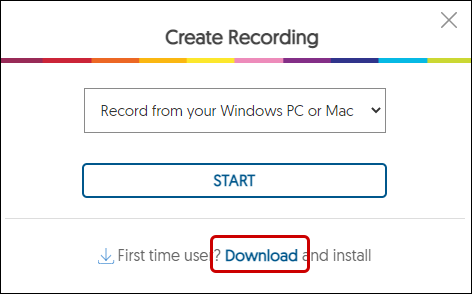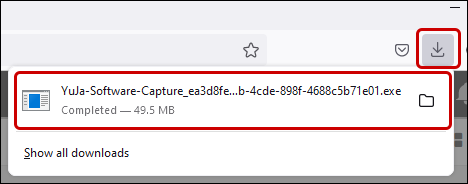YuJa (All Users) - Installing the YuJa Software Capture Tool (PC)
This article walks you through how to download the YuJa Software Capture Tool on a PC.
YuJa's Software Capture tools offers many benefits over Zoom or other recording devices, including multiple video inputs.
- Log into YuJa at https://siue.yuja.com/.
- Click on Create Recording at the top of the page.
- Click on the Download link at the bottom of the window.
- From Chrome, the download link will appear at the bottom of the Chrome window.
From Firefox, depending upon your settings, a Save window will open. Or if you have files automatically save to your Downloads folder, click on the download button at the top of the screen. - In either case, open the file to begin installation and follow the instructions on the screen to install the software.