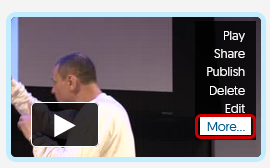YuJa (All Users) - Copy a Video
This article walks you through how to make a copy of a video in YuJa.
- To make a copy of your video, navigate to your media thumbnail. Hover your mouse over the thumbnail and click More.
- Click Actions in the left menu. Then click Duplicate Media in the fly-out menu.
- A new video will appear in your Media Library with the word "Copy" behind the title.
NOTE:
Quizzes will not transfer over.
Captions will transfer over.