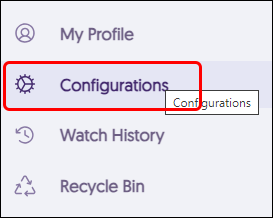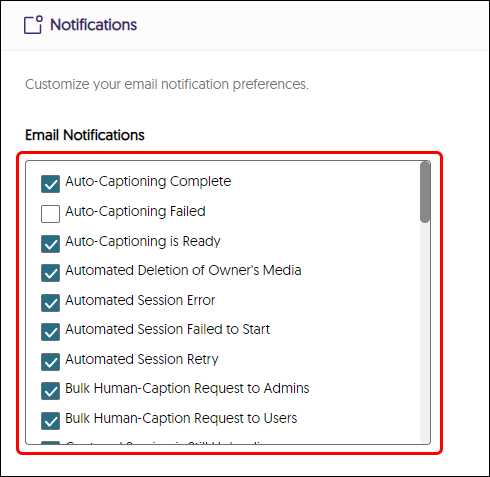YuJa (All Users) - Customize Email Notifications
This article gives instructions on how to customize email notifications in YuJa.
- Hover over the person icon. Click My Account in the menu.

- Hover your mouse over the menu and click Configurations.
- In the Notifications box, select or deselect the options.
Recommended: Auto Captioning Failed, Failed Ingestion Alert, and Ready Auto Caption. - Click Save Changes at the top of the page to complete.