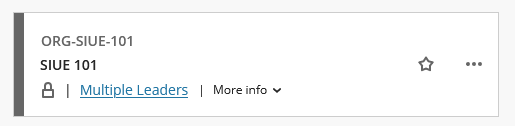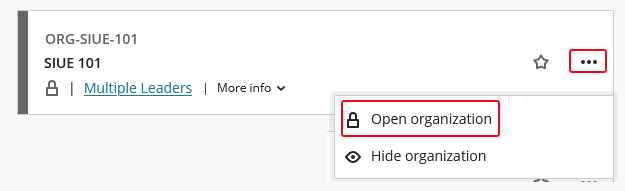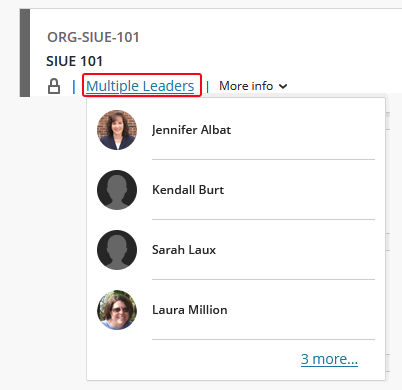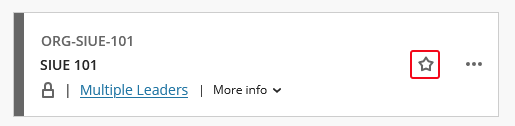Blackboard (Faculty) - Base Navigation: Organizations in Ultra Base Navigation
This document provides an overview of how to find organizations in the new Blackboard Ultra Base Navigation
Access Organizations
- To access Organizations, click on in the left menu.
Navigating Organizations
- The Organizations page defaults to current Organizations. Organizations are generally not assigned semester terms like courses are. Therefore you will most likely see all Organizations listed under "Assorted Dates."
Individual Organizations
- All Faculty and Staff are enrolled as participants in some organizations such as "Diversity, Equity, and Inclusion" or "Ethics tests." To sort the page to show only Organizations where your role is a Leader, click on the Filter and select your role.
- The first line, ORG-SIUE-101, is the Organizations ID. Use this Organization ID when communicating with ITS Tech support.
- The next line, SIUE 101, is the Organization's title.
- The Private lock indicates the Organization is unavailable to users. Click on the ellipsis and select Open Organization from the menu to make the Organization available to users.
- The leader's name is listed next. If there is more than one instructor, click on Multiple Leaders to view them.
- To boost frequently used Organizations to the top of the page, click the star to "favor" that Organization.
Open and Close the Organizations
- Click anywhere in the Organization box to open the Organization. Note: Blackboard Organizations will open in the original Blackboard Learn layout.
- To close the Organization, click the red X in the upper left corner.