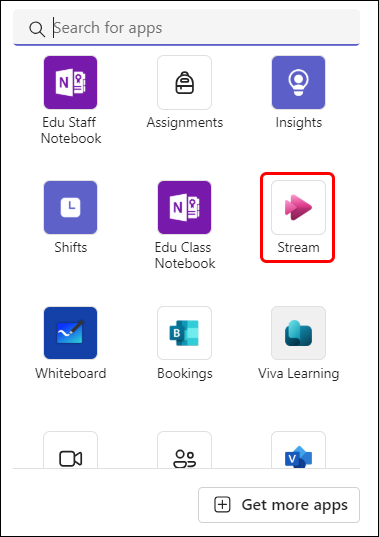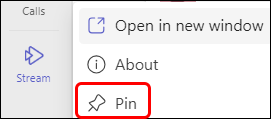Office 365 - Stream: Add the Stream App to Teams (All Users)
The following is a step-by-step process to add the Stream app to Microsoft Teams
- Locate the View More Apps (...) menu in the app menu. Click the three dots.

- Select Stream from the options. If Stream is not available, either search for it or click Get more apps.
- The Stream icon will temporarily display in the app menu.

- Right click your mouse over the Stream icon for the menu. Click Pin to add the Stream icon to the app menu.