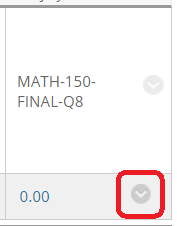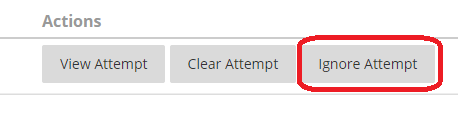Blackboard (Faculty) - Tests, Surveys, and Pools: Ignore Attempt
This document describes how to ignore an attempt on a Blackboard test.
- Click Grade Center in the left-hand course menu.
- Then click Full Grade Center.
- Go to the Grade Center column for the assessment and find the student's grading cell (it will either display a score if the assessment was submitted and auto-graded or a yellow exclamation icon if it was submitted and not graded).
- Click the circular drop-down button to the right of the score/yellow exclamation icon.
- Choose View Grade Details from the drop-down menu.

- Click the Ignore Attempt button.
Notes:
- Ignoring the attempt will allow the student to take the assessment again, preserving a copy of the student's original submission.
- Clearing the attempt also allows the student to retake the assessment, but this option deletes the student's original submission.
- After the instructor ignores the attempt, the student can retake the assessment from the beginning. If questions are randomized or pulled from a larger test pool, the student may see a different assessment the second time they take it.