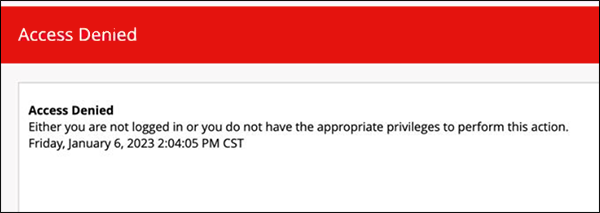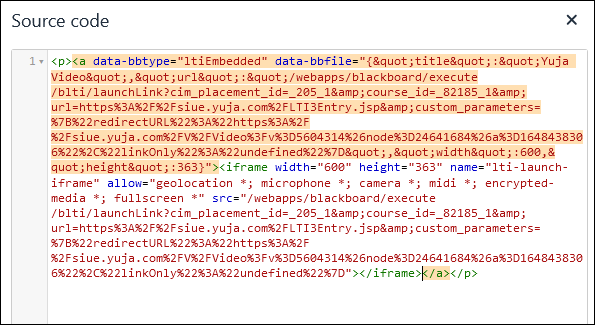YuJa (All Users) - Access Denied Error
This document provides a workaround for an Access Denied YuJa video
Issue:
YuJa videos display Access Denied error or when clicking on a content areas display Access Denied error.
Potential Cause:
HTML code is added to the text editor causing this error. This appears to happen when a course is exported and imported into another course. It is not known if these original links were created by the YuJa transition or not.
The code will have extra lines like this:
The clean code should look like this:
Fix:
Recopy the embed code from YuJa and replace it in Blackboard.