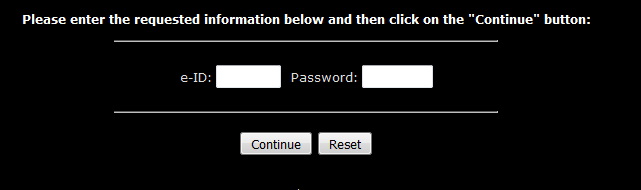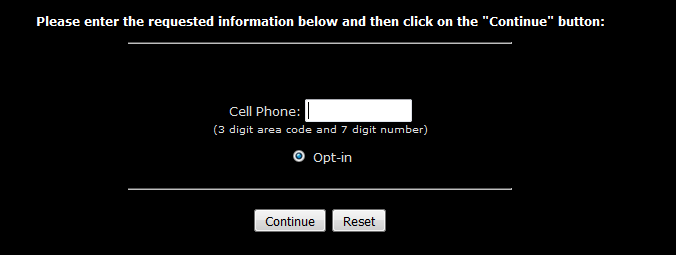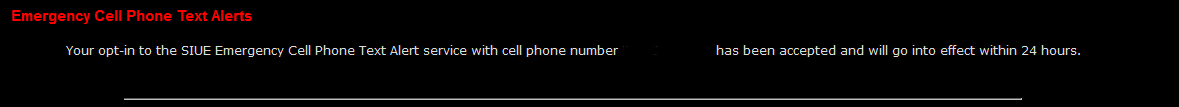E-Lert - How to sign up for SIUE e-Lert system
This article will instruct users how to sign up for the SIUE e-Lert system.
To Sign Up for e-Lert Notifications
1.) Go to SIUE's e-Lert homepage: https://www.siue.edu/emergency/elert.shtml
2.) Select the option "Sign-up Now!"
3.) Enter your credentials (e-ID and password).
4.) Enter your cell phone number (3 digit area code and 7 digit number).
5.) This page will show that your cell phone number has been registered to receive notifications. You can revisit this page anytime to update your phone number.