Blackboard (Faculty) - Grade Center: Set the External Grade Column
This document provides an overview of how to set a column as the external grade.
The external grade column is used for running different reports used throughout the university. To assist in making these reports as accurate as possible, please be certain the correct column in your grade center is set to the external grade.
By default, the Total column is marked with the green check mark. If this column reflects the correct final grade for your course you do not need to take any action. The column identified as the external grade cannot be deleted. You must follow the steps below to assign a different column as the external before attempting to delete that column.
If you use the weighted total or another column as the final grade, follow these steps:
- Navigate to the full grade center and find the column you want to set as the external grade.
- Click the drop-down menu next to the column name.
- Click Set as External Grade.
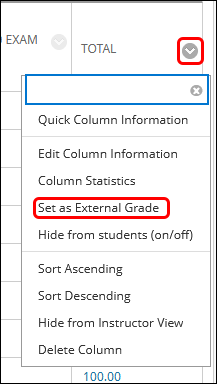
The green check mark will now appear next to the column name, confirming it is set as the external grade.

