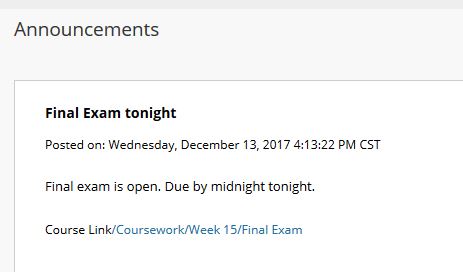Blackboard (Faculty) - Known Issue: Announcement Disappears When Linking to Course Link
This document provides an overview of a known issue with Announcements.
When you create an announcement, you have the option of linking to a course item, such as a folder, file, or assessment. By clicking on this link in the announcement, students can go directly to the item, rather than having to navigate through layers of folders.
Known Issue:
If the assessment or folder you are linking to has a date/time adaptive release set, the announcement will not appear on the Announcement page when you click "Submit".
The announcement WILL appear to the students after the adaptive release date and time has passed.
Recommendation:
Do not link to the actual assessment with the adaptive release, nor to the folder it contains. Just create the announcement with instructions leading to the assessments.