Starfish - How to Manage an Existing Appointment Starfish (Faculty & Staff)
Explains how to manage an existing appointment in Starfish.
1. Login to Starfish
2. Navigate to the Appointment one of two ways:
- Find the appointment in the appointments section of the home page in Starfish:
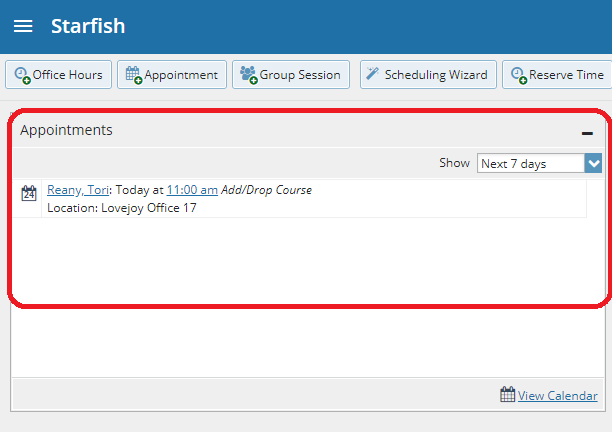
- Or, access the Appointments page by clicking the three horizontal lines in the top left of the window then click Appointments:
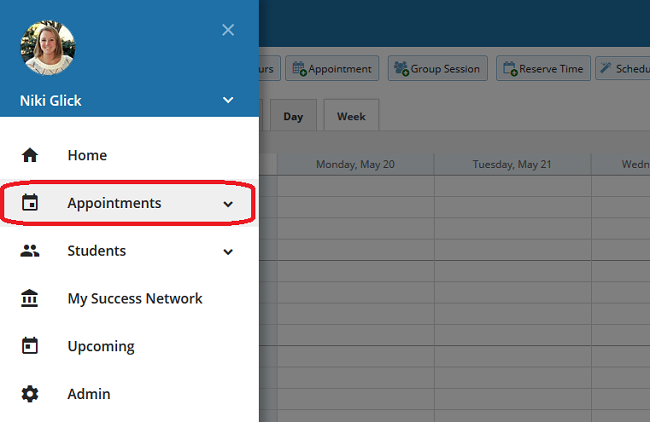
3. Hover over the calendar icon next to the appointment you'd like to modify:
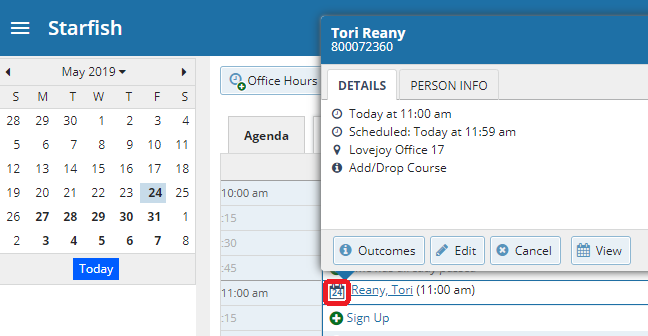
4. Select Outcomes to record meeting notes:
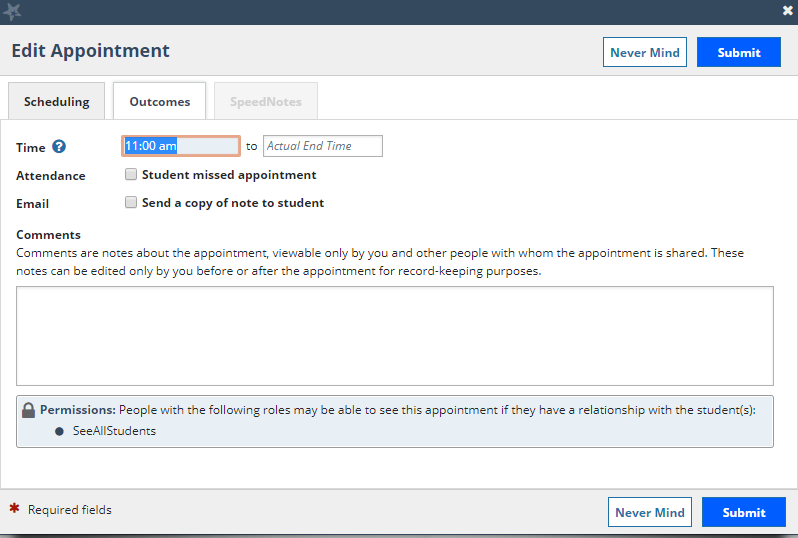
- Capture the meeting's actual start and end time.
- Or if the student is a no-show for a meeting, check the Attendance box labeled "Student missed appointment".
- Add your notes from the meeting into the Comments box. Click the Email check box labeled “Send a copy of note to student” if your comments should be shared with the student via email.
- Click Submit to save your updates.
- Your updates will be available in the student folder on the Meetings tab for this appointment.
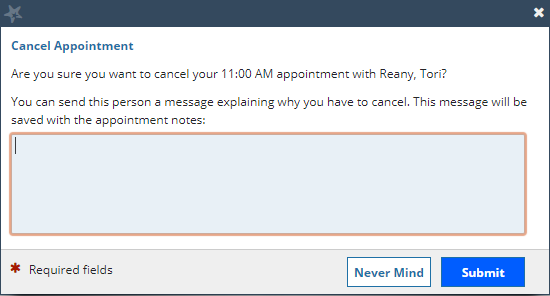
- Type a note explaining the reason for the cancellation (optional but recommended). Best practice: Include an explanation for the cancellation, and provide guidance on how to reschedule or connect to other available resources.
- Click the Submit button to cancel the appointment and send a cancellation email (and iCal attachment) to the student. The calendar owner will also receive the iCal for the cancellation if the calendar owner’s email notifications preferences are set to notify when changes are made to an existing appointment (recommended).
7. Select View to see the appointment on your calendar.
More resources can be found on the Starfish webpage here: http://www.siue.edu/its/starfish/
