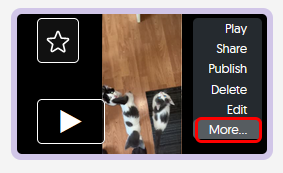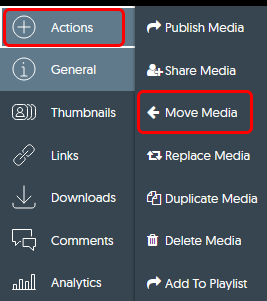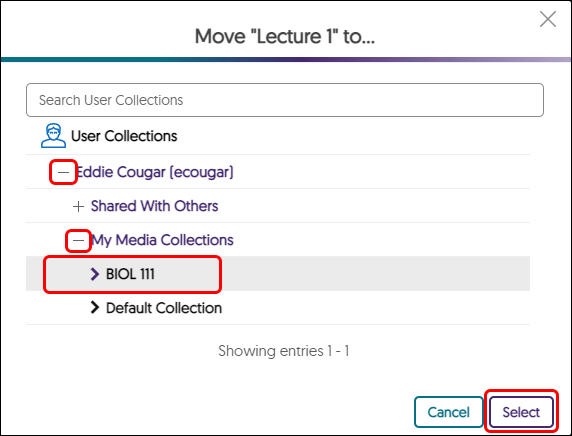YuJa (All Users) - Move Media into a Folder
This article walks you through how to move media into a folder within your YuJa Media Library.
- If you upload media to YuJa and later decide to organize into folders, first create your folders.
- Navigate to the thumbnail of the video.
- From the video thumbnail, hover your mouse over the thumbnail and click More in the menu.
- Click the "+ Actions" tab in the left menu. Then Click Move Media.
- Click the + (plus) next to your name. Click the "+My Media Collections" and navigate to the folder. Click on the folder, then click Select.
Alternatively:
- If there is a topic folder within the current folder, click and hold your left mouse button over the media thumbnail. Drag the thumbnail over the folder. Once the thumbnail is over the folder, a red line will outline the folder. Release your left mouse button and the file will "drop into" the folder.