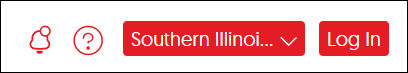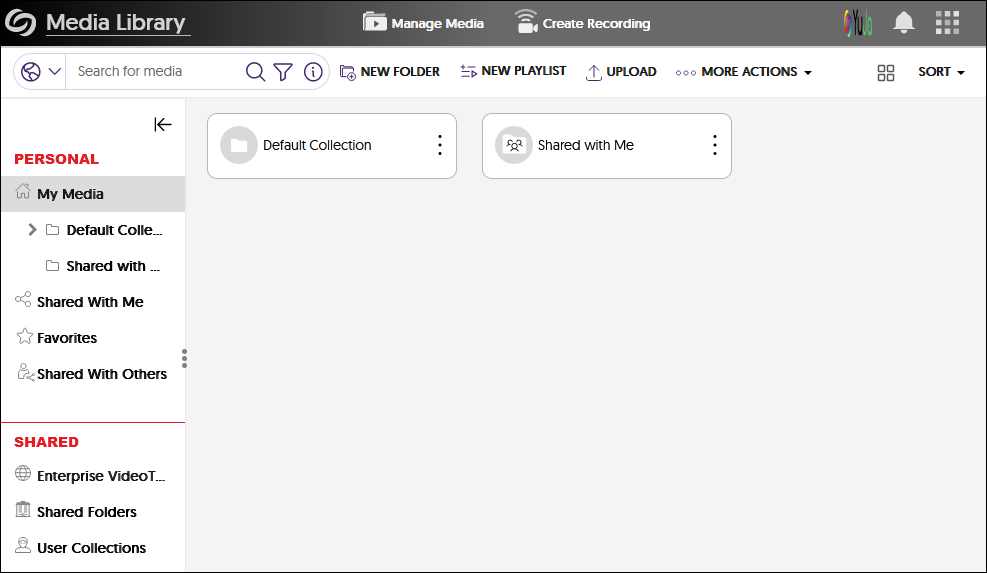YuJa (All Users) - Log Into YuJa
This article walks you through how to log into YuJa.
- From any Browser window (Firefox, Chrome, Safari, Edge), go to https://siue.yuja.com/.
OR
From within Blackboard, on the Institutional tab, in the Technology and Systems box, click on YuJa.
Note, when YuJa opens, these videos are University public-facing videos. You must sign in to access your Media Library.
- In the upper right corner of the YuJa landing page, confirm that the "Login Using" drop-down states Southern Illinois University Edwardsville Single-Sign-On. If it does not, click the drop-down menu and select that option.
Click the Login button. Login with your SIUE username and password.
- Your Media Library page will open.