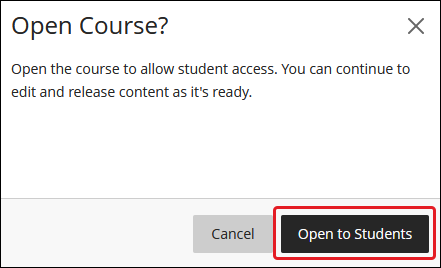Blackboard (Faculty) - Course Availability: Make Course Available
This document provides an overview of how to make a Blackboard course available for students.
- Log into Blackboard.
- Click on Courses in the menu and locate the course.
- A course that is unavailable will show "Private" with a lock. Click on the 3 dots to the right of the course name.
- Select Open Course in the menu
- A pop up box will ask to "Open Course?" Click Open to Students.
- The lock will disappear.
- Alternately, inside the course, you can click the padlock icon in the top right corner.