Anthology Course Evaluations - How to view your evaluation results (Faculty & Staff)
Explains how faculty and staff can view their evaluation results.
When you login to Anthology Course Evaluations, your recent evaluations will show on your home page as shown below. Click the View Report button to see results.

To get a PDF version of the report or view the survey questions as they appeared to your students, use the settings drop down menu to the right of each course:

To see the entire list of reports you have access to, click the Reports tab at the top left of your screen and choose Evaluation Reports from the drop down menu:
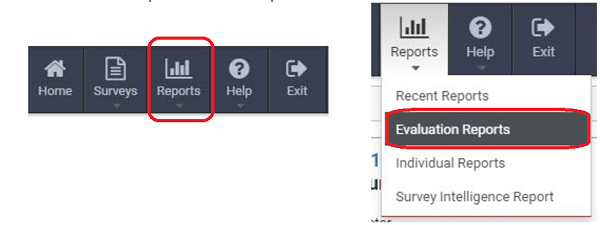
If you want to see the entire list of results you have access to for all departments, professors, courses, etc., set all the filters across the top of the page to Show All wherever it is an option:

Adjust the filters appropriately to only view certain courses, semesters, professors, etc.
You also have the option to view, print or get a PDF version of the reports for more than one course at a time. To do so, click on the check boxes next to each course. Once you have selected the courses you wish to view results for, choose how you would like to access the results using on the of the three buttons at the top right corner:


If an evaluation shows a red View Report button as shown below, this is either because your survey is still open or because the results have not yet been released. Once the survey ends, grades have been entered, and the results are released, you will receive an email letting you know that you have access to view those reports:

More resources can be found on the CoursEval webpage here: http://www.siue.edu/its/fac_staff/courseval.shtml
