CoursEval - Where do I go to submit an evaluation for my class? (Students)
Explains how students will submit evaluations for instructors and classes., courseval, students, course eval, evaluation, end of semester, class eval, professor eval, eval
Students will receive an email (@siue.edu email address) with instructions on how to access available evaluations.
Students will go to eval.siue.edu.
Click the Surveys tab and click Available Surveys from the drop down menu:
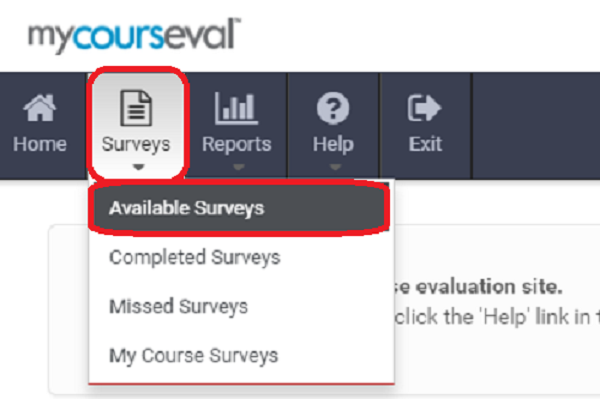
If you have any available surveys you will see them in the list. Click Take Now:

Answer all the survey questions and click Submit Survey or Save Progress & Return at the bottom of the form as shown below. If you choose to Save Progress & Return, you will continue to receive reminder emails until you submit the survey or until it closes/expires.

More resources can be found on the CoursEval webpage here: http://www.siue.edu/its/fac_staff/courseval.shtml
