Starfish - How to Block Off Time During Office Hours in Starfish (Faculty & Staff)
Explains how to block off time during office hours in Starfish.
1. Login to Starfish
2. Click the Reserve Time button along the top of the home screen in Starfish:
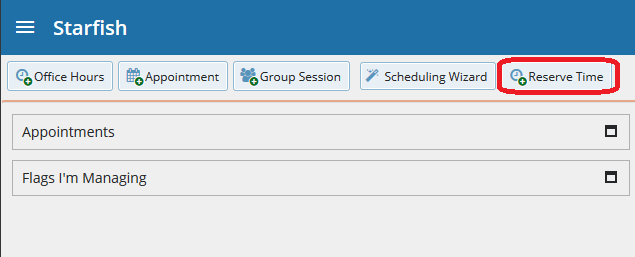
3. Add Description, date and Start and End Time:
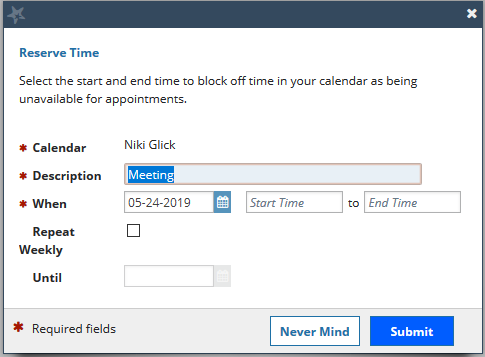
4. Click the Submit button to save your reserve time.
More resources can be found on the Starfish webpage here: http://www.siue.edu/its/starfish/
