Starfish - Search for a Student Record in Starfish (Faculty & Staff)
Explains how to review appointment information and meeting outcomes in Starfish.
1. Login to Starfish
2. Click on the three horizontal lines in the top left corner of Starfish to expand the menu.
3. Click Students tab:
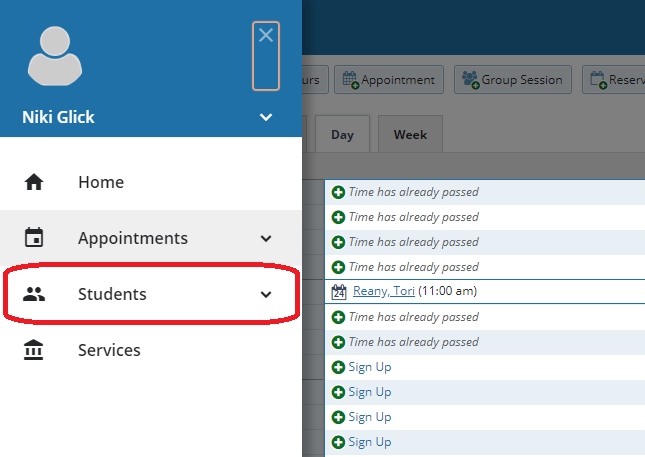
4. Select Nursing Instructors from the Connection dropdown:
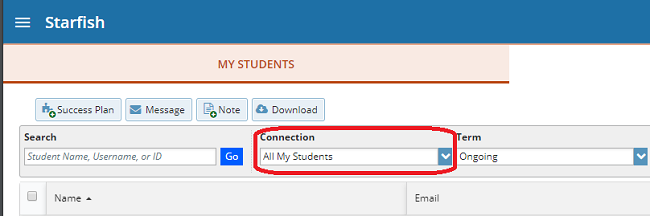
5. Select Ongoing from the Term dropdown:
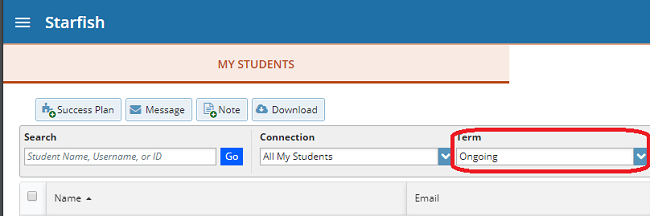
6. Type all or a portion of the student's first or last name in the Search field and click Go or press Enter:

7. Click on the student's name in the search results list to open their record:

More resources can be found on the Starfish webpage here: http://www.siue.edu/its/starfish/
