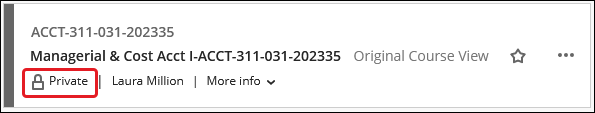Blackboard (All Users) - Courses vs. Organizations
Blackboard Course
A Blackboard Course is academic in nature. Activity is determined by semester. For example, a Blackboard course might be used to store course content or facilitate an entire course during the fall, spring, or summer semester. Students are automatically added via Banner feed to Blackboard course rosters, as long as:
- They have registered for the class in CougarNet; and
- They have not been dropped nor have withdrawn from the class
Courses are made unavailable to students by default; faculty must make courses available at the start of the semester. Courses are made unavailable by the Blackboard Admin 3-5 days after grades are due.
NOTE: Students can now see all courses they are enrolled in whether the course is available or not. If the course is unavailable to the students, the lock icon and the word "Private" will appear under the course name:
If the lock icon and the word "Private" are missing, the course is available to the students.
Neither ITS nor IDLT will make a course available without the instructor's written or verbal permission.
For help with setting up your Blackboard course, fill out a Consultation request or visit the Self-paced training.
Blackboard Organization
A Blackboard Organization is not necessarily academic in nature but may be used for administrative, departmental, or training purposes. Organization availability is controlled by the Organization Leader (the faculty or staff person in charge). Organizations are unavailable upon creation, but they are not made unavailable after a specific period of time. Enrollments for Blackboard organizations can happen in several ways:
- Organization Leaders can manually enroll individual users; or
- Blackboard administrators* can bulk enroll users if the Organization Leader provides the names and eIDs of participants in an Excel file; or
- ITS can work with Organization Leaders to create a Banner feed that automatically enrolls specific users (ex: all student-athletes or all civil service staff – the flags for these users must exist in Banner)
Organizations are made unavailable to participants by default; leaders must make them available. Organizations are not made unavailable automatically at the end of each semester; leaders decide when or if to make it unavailable again.
*Blackboard administrators can be reached at bbhelp@siue.edu