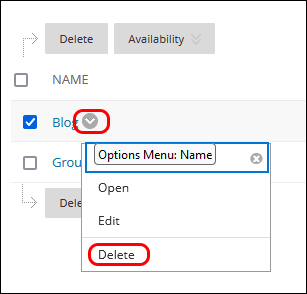Blackboard (Faculty) - Blogs: Delete a Blog
This document provides an overview of how to delete a blog in Blackboard.
NOTE: Deleting a blog will permanently delete all users content and grades and can not be recovered.
- From the Control Panel, click on Course Tools > Blogs.
- On the Blogs page, click the drop-down menu at the end of the blog name.
- Click Delete.
- Click OK in the pop-up warning. NOTE: This cannot be undone, nor can the comments be retrieved after deletion!
If the blog has been set to be graded, the Delete Confirmation page appears. Check the blog box to delete the blog grades and Grade Center column. Click the Remove button to complete the deletion. NOTE: This cannot be undone, nor can the comments be retrieved after deletion!