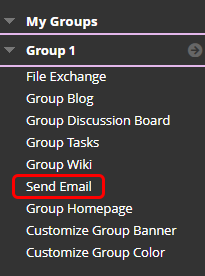Blackboard (Students) - Groups: Send an Email to Only Your Group
This document provides an overview of how to send an email only to your group members in Blackboard.
- Access your Group page.
- Click on Send Email.
- Select the individual student by clicking on their name. To select all the student in the list, click on the Select All button at the bottom of the box.

- Click the right arrow to move the name(s) to the "Selected" box.

- Add a subject for the email.
- Add the text to the email.
- Optionally, attach a file.
- Click Submit at the bottom of the page.
- A copy of this email will be sent to your SIUE email account. No copy of the email is kept within Blackboard.