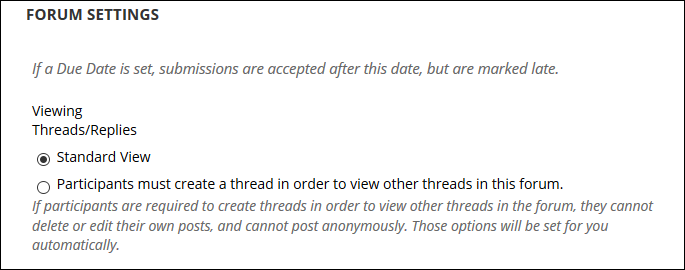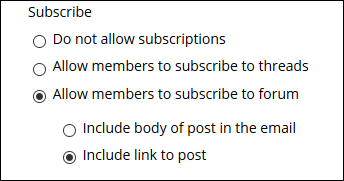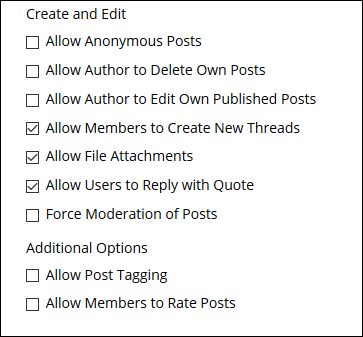Blackboard (Faculty) - Discussion Boards: Create a Discussion Forum
This document provides an overview of creating a discussion forum.
- From the Course Menu, click on Discussion Board. Alternatively, from the Control Panel, click on Course Tools and then click Discussion Board.
- Click on the Create Forum button. The forum is the topic or "room" for the discussion. Threads are individual conversations within that topic or "room."
- Give a name to your forum and an optional description.
- In the "Forum Availability" section, enter an optional date and time restriction. This will allow the link the forum to be available during select dates and times.
- In the "Forum Settings" section:
View Threads/Replies:
Standard View: Allows students to see all threads upon entering the room.
Participants must create threads in order to view other threads in this forum. This option is preferable when you want students to post original ideas without being influenced by other postings first.
Grade:
Grading Discussion Forum will allow you to see each student's posts and replies to give one grade.
Grade Threads will turn off "Allow Members to Create New Thread" option. With this option, you will create each thread and students can only reply to the threads. Using this option helps focus the discussion and keep the discussion on topic.
Subscribe:
Subscribe will allow the users to receive an email when someone has responded to their thread.
Create and Edit:
Allows further permissions and functions of the discussion board.
Additional Options
Allows peer rating of discussion posts. - Click Submit at the bottom of the page.
See Also
- Blackboard (Faculty) - About the Discussion Board
- Blackboard (Faculty) - Discussion Boards: Create a Thread
- Blackboard (Faculty) - Discussion Boards: Edit a Discussion Board
- Blackboard (Faculty) - Discussion Boards: Reply to a Discussion Thread
- Blackboard (Faculty) - Discussion Boards: Enable Grading in a Discussion Board
- Blackboard (Faculty) - Discussion Boards: Grade Discussion Participation
- Blackboard (Faculty) - Discussion Boards: Subscribe to a Forum