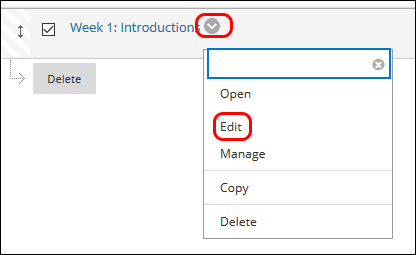Blackboard (Faculty) - Discussion Boards: Edit a Discussion Board
This document provides an overview of how to edit a Discussion Board
- From the Course Menu, click on Discussion Boards. If you have deleted the link from the Course Menu, click on Course Tools in the Control Panel. Click on Discussion Board.
- Identify the Forum to be edited.
- Click on the drop-down arrow to expand the menu and click on Edit.
- Make the changes necessary.
- Click the Submit button at the bottom of the page.
See Also
- Blackboard (Faculty) - About the Discussion Board
- Blackboard (Faculty) - Discussion Boards: Create a Thread
- Blackboard (Faculty) - Discussion Boards: Edit a Discussion Board
- Blackboard (Faculty) - Discussion Boards: Reply to a Discussion Thread
- Blackboard (Faculty) - Discussion Boards: Enable Grading in a Discussion Board
- Blackboard (Faculty) - Discussion Boards: Grade Discussion Participation
- Blackboard (Faculty) - Discussion Boards: Subscribe to a Forum