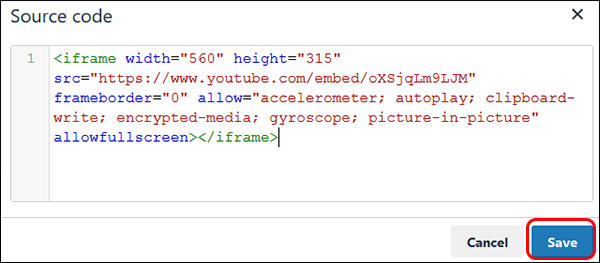Blackboard (Faculty) - Content Area: Link or Embed Video
This document provides an overview of how to link or embed videos in Blackboard.
If your videos are uploaded to YuJa follow these instructions to embed your video or link a video as a web link.
Link Videos with a Web Link (Web page)
- Copy the URL or hyperlink from OneDrive, YouTube, your email, or wherever the video is coming from.
- Return to your course in Blackboard.
- From within the the content area (Coursework, About this Course) or from within a folder (Week 1) click Build Content on the toolbar.
- Click Web Link.

- Give the item a name. Consider starting the name with "Video:" or "Lecture" so your students know they will be viewing a video.
- Paste the URL into the URL box.

- Click Submit at the top or the bottom of the page.
Embedding Videos
- This is what embed code will look like. It will begin with <iframe src=http:// and end with </iframe>
<iframe src="html://someurl.html" width="640" height="480" scrolling="no" frameborder="0"></iframe> - From OneDrive, YouTube, or wherever your embed code is coming from, copy the entire code. Make sure that you include the brackets < and >.
- From within the the content area (Coursework, About this Course) or from within a folder (Week 1) click Build Content on the tool bar.
- Click Item.

- Give the item a name. Consider including the title "Video". This will identify to the students that this is a video vs. an article to read.
- The icons in the text box will adjust depending upon the size of your window. Locate and click on the < > button.
- Paste the Embed code in the window that pops-up. If there is other text there, paste the embed code after the text.
- Click Save in the window.
- Click Submit at the top or the bottom of the page.
See Also
- Blackboard (Faculty) - Content Area: Create and Edit Content Folders
- Blackboard (Faculty) - Content Area: Add or Edit an Item with a File
- Blackboard (Faculty) - Content Area: Mashups
- Blackboard (Faculty) - Content Area: Add a Web Link
- Blackboard (Faculty) - Content Area: Add a Learning Module
- OneDrive (All Users) - Upload and Share a File
- YuJa (Faculty) - Link and Embed a Video in Blackboard