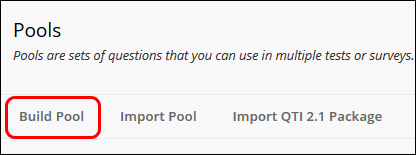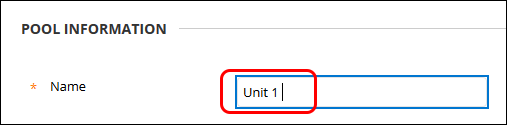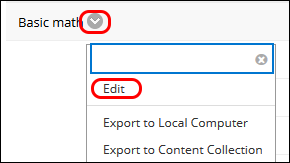Blackboard (Faculty) - Tests, Surveys, and Pools: Create a Pool
This document provides an overview of creating a pool.
Pools are groups of questions to be used in tests or surveys. Pools questions can be reused in multiple assessments, used in random blocks, and/or used in question sets.
Create a Pool
- From the Control Panel, click on Course Tools, then click Tests, Surveys, and Pools.
- On the Tests, Surveys, and Pools page, click Pools.
- On the Pools page, click Build Pool.
- Name the pool based on the topic of questions rather than what chapter or test they will be used for.
- Click Submit.
- To add questions, you can Create Questions, Find Questions in other tests, surveys, and pools. The question types are the same as you would see when creating a test.

- Click OK to return to the Pools page.
How to Edit Existing Pools
- On the Pools page, hover your mouse over the Pool's name and click the drop-down menu.
- Click Edit.
- Add questions, delete questions, or change point values.
- Click OK to return to the Pools page.
See Also
- Blackboard (Faculty) - Tests, Surveys, and Pools: Create a Test or Survey
- Blackboard (Faculty) - Tests, Surveys, and Pools: Edit Test Options and Questions
- Blackboard (Faculty) - Tests, Surveys, and Pools: Test Settings-Showing Feedback
- Blackboard (Faculty) - Tests, Surveys, and Pools: Grade a Test
- Blackboard (Faculty) - Tests, Surveys, and Pools: Test Information
- Blackboard (Faculty) - Tests, Surveys, and Pools: Resolve Issues with a Test
- Blackboard (Faculty) - Tests, Surveys, and Pools: Run an Item Analysis on a Test
- Blackboard (Faculty) - Tests, Surveys, and Pools: Export / Import Tests
- Blackboard (Faculty) - Tests, Surveys, and Pools: Random Blocks
- Blackboard (Faculty) - Tests, Surveys, and Pools: Test Availability Exception/Extended Time
- Blackboard (Faculty) - Tests, Surveys, and Pools: Deploy Test in Content Area