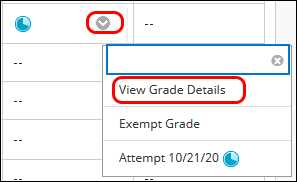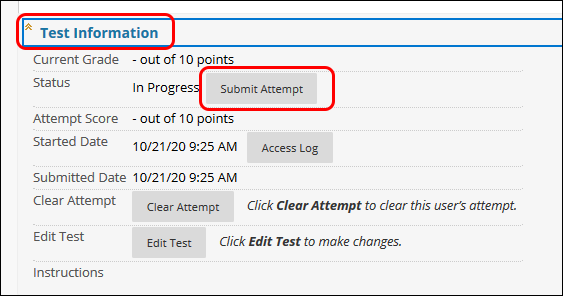Blackboard (Faculty) - Tests, Surveys, and Pools: Resolve Issues with a Test
This document provides an overview of resolving issues and best practices in taking a test.
Submit a Test for a Student
If a student was unable to submit a test, but had completed the work, you can submit the attempt so that you can grade the attempt.
- In the Grade Center, locate the cell containing the attempt, which displays the "In progress" icon (blue clock).
- Access the cell's drop-down menu and click View Grade Details.
- On the Grade Details page, click View Attempt.
- Be sure the answers were saved.
If multiple questions are marked with No Answer, you can click Clear Attempt. The student will have to take the test again. No answers will be saved.
- Click Test Information to expand the section if not already expanded.
- If you are satisfied with the student's test attempt, click Submit Attempt in the Status line.
- Click OK to confirm the attempt submission.
Clear a Test Attempt
If a student experiences a technical problem while taking a test or needs an additional attempt, you can help by clearing the test attempt. When you clear an attempt, the grade is cleared from the Grade Center and the student can retake the test.
- In the Grade Center, locate the cell containing the attempt.
- Access the cell's drop down menu and click View Grade Details.
- On the Grade Details page, click Clear Attempt.This will delete all the students answer and the student will have to retake the test from the beginning.

- Click OK to confirm and remove the attempt.
- The action is recorded on the Grade History tab with "Attempt Grade Cleared." In the Grade Center, no grade or icon appears in the student's test cell.
Student Tips
For other tips to assist students with taking tests on Blackboard, please visit Blackboard (Students) - Tips for Taking Blackboard Tests and Quizzes.
See Also
- Blackboard (Faculty) - Tests, Surveys, and Pools: Create a Test or Survey
- Blackboard (Faculty) - Tests, Surveys, and Pools: Edit Test Options and Questions
- Blackboard (Faculty) - Tests, Surveys, and Pools: Test Settings-Showing Feedback
- Blackboard (Faculty) - Tests, Surveys, and Pools: Grade a Test
- Blackboard (Faculty) - Tests, Surveys, and Pools: Test Information
- Blackboard (Faculty) - Tests, Surveys, and Pools: Run an Item Analysis on a Test
- Blackboard (Faculty) - Tests, Surveys, and Pools: Export / Import Tests
- Blackboard (Faculty) - Tests, Surveys, and Pools: Create a Pool
- Blackboard (Faculty) - Tests, Surveys, and Pools: Random Blocks
- Blackboard (Faculty) - Tests, Surveys, and Pools: Test Availability Exception/Extended Time
- Blackboard (Faculty) - Tests, Surveys, and Pools: Ignore Attempt